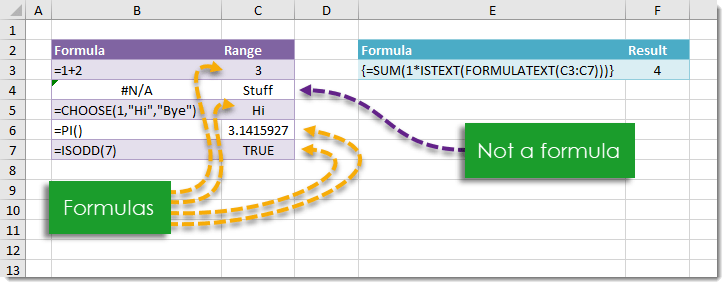We use 1ISTEXT to return a 1 for any text strings and 0 for #N/A errors. We then SUM the result up and this is our count of cells containing a formula. In our example FORMULATEXT(Range) results in the following array. ISTEXT({“=1+2″;#N/A;”=CHOOSE(1,”Hi”,”Bye”)”;”=PI()”;”=ISODD(7)”}) will return an array with TRUE values when there is a text string and FALSE values when there is an #N/A error value. In our example this results in {TRUE;FALSE;TRUE;TRUE;TRUE}. SUM(1{TRUE;FALSE;TRUE;TRUE;TRUE}) becomes SUM({1;0;1;1;1}) because 1TRUE is 1 and 1FALSE is 0. SUM({1;0;1;1;1}) = 4 is the count of cells containing a formula in our range.