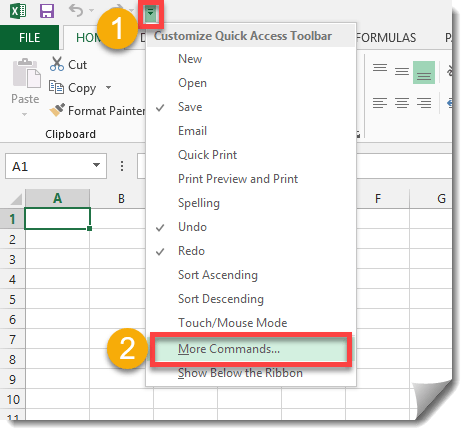To use the data entry form you will need your data to be in certain format.
Step 1: Adding the data entry form to the Quick Access Toolbar.
Open the quick access toolbar options menu.
Add the Form to your quick access toolbar.
Step 2: Using the data entry form.
Now we can use the data entry form.
Scrolling through your data
Adding a new record
Deleting an existing record.
Wow, who knew data entry could be so much fun 😀