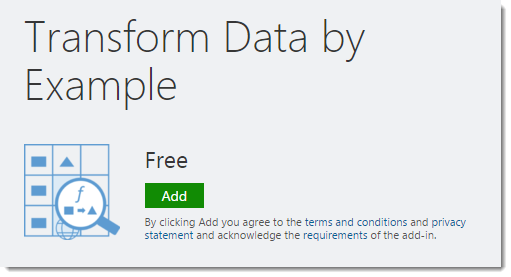How to Install the Add-In?
The add-in is only available for Excel 2016, so if you don’t have this version you will need to upgrade before you can install it. If you do have Excel 2016 you can install it from here. Get The Add-In Here
Follow the link above and then click on the Add button.
Then click on Open in Excel.
You will then need to add this to your trusted add-ins. You will see this notification in the right hand add-in window and you will need to press the Trust this add-in button.
Your add-in should be installed now and ready to be activated from your My Add-ins in the ribbon.
Your add-in is now ready to be used.
How to Use the Add-In?
Microsoft has provided some sample data to play with and give you an idea of what the add-in is capable of doing for you. You can get the sample data here.
In this example we are going to transform a list of names in various formats into a list of Last Name, First Name.
In column C we have typed out a few examples of what we want our data to look like and our active cell cursor is now just below our examples.
A Transform Data by Example window will appear on the right. Press the Get Transformations button.
Transformations list.
Compare different transformations.
In this case it looks like the CSharpNameParser transformation does a better job and has the results we are looking for. Select it by pressing the Lightning icon in the top right corner of the tranformation. Transformed values will now appear in your data.
How is This Different From Flash Fill?
You might be thinking this sounds very familiar. Excel already has a feature called Flash Fill (found in the Data Tools section of the Data ribbon) that transforms your data automatically based on a few examples. This feature can transform your data based on basic patterns, like in our example if all the names were of the form First Last then Flash Fill could easily transform the data to the required Last, First format. Our example with many different prefixes, suffixes, middle names and initials was just too complex for Flash Fill. Transform Data by Example is like the more advanced version and uses sophisticated algorithms built by others to transform your data.