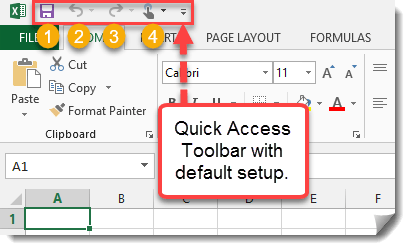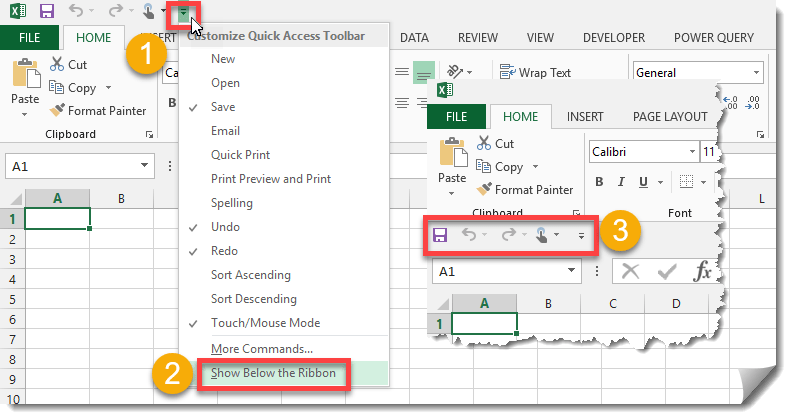The Quick Access Toolbar is a set of icons that allows you to easily access the commands you use the most. By default the quick access toolbar only contains 4 commands but the commands it contains can be customized to suit the user.
Changing The Quick Access Toolbar Location
If you don’t like the default location above the ribbon then you can move the Quick Access Toolbar below the ribbon. These are the only two places the Quick Access Toolbar can live and it’s restrained to being left aligned in both cases.
Adding Commands To The Quick Access Toolbar
You can add commands to your Quick Access Toolbar and you’re not restricted only to commands that appear in the ribbon, you can also add commands that don’t appear in the ribbon.
Removing A Command From The Quick Access Toolbar
Removing a command from the Quick Access Toolbar is easy.
Use Your Quick Access Toolbar Commands With Keyboard Shortcuts
If you like using keyboard shortcuts, you can use the commands with Alt + Number(s) keyboard shortcut. After pressing the Alt key, the numbers associated with the commands will be shown.